If you've recently bought a DSi XL, you may be wondering what A Little Bit of... Brain Training: Arts Edition is all about. Coming pre-loaded on DSi XLs - but also available as a download for anyone who owns a DSi for 800 points, Brain Train: Arts Edition is almost a greatest hits of the Brain Training series, lumping together a number of word and music based puzzles from Brain Training 1 and 2, to form a cultural collection of cranium trainers.
And to be honest, there's certainly plenty here to keep you going. For 800 points, or roughly £5.60, you get seven modes to play in training mode (six that are actual brain teasers, with the seventh being the mini-Dr. Mario Germ Busting mini-game, that was also found on previous Brain Training games), and, of course, the regular Brain Training mode that made the earlier games so popular. For some reason, however, several of the challenges from the Brain Training mode aren't actually available to practice - such as the rock, paper, scissors mode, which works a bit like the colour game from the earlier game, asking you to say whichever implement out of rock, paper, or scissors, would either beat, or lose to the one they've pictured. It's hard to explain, but very simple in concept - thought that's not to say you won't find yourself getting a little bit tongue tied as you try to play it.
If you've never picked up a Brain Training before (and we'd certainly advise that you do), the series of games set you a variety of puzzle designed to get the old noggin working. Holding the DS sideways like a book, Brain Training's main Brain test mode challenges you to complete a set number of challenges as quickly as you can. The quicker you finish the puzzles, the lower your brain age will be. Although it has no scientific basis, it's certainly a lot of fun to see yourself improving at each of the puzzles as time goes on - and it's impressive to see just how quickly you can pick things up.
The games on offer here are all loosely based around the arts - from the "Masterpiece recital", which turns the touch screen into a digital piano, and asks you to read music from the screen on top (something that we'd imagine will be quite tricky to start off with if you've never played an instrument before - although all the notes on the music, and keys on the keyboard are clearly labelled), to the word buster mode, which flashes a word up on screen, before asking you to spell it from memory. Because there are so many different modes, and each of them is so different, we've detailed them all below.
Masterpiece Recital
Turning the bottom screen into a piano, the masterpiece recital is a cool little application that asks you to read the sheet music on the left screen, and press the relevant note as the cursor passes over it. The notes and keys are labelled for beginners, so for someone who's new to music, this could be a great place to learn. We're not entirely sure about their choice of "Masterpieces" though. Buffalo gals?
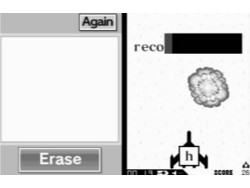
Thankfully, it doesn't penalise you for spelling mistakes.
Word Buster
This game comes with two modes - the aforementioned "word flashes up on screen - spell it from memory" mode, and a space mode, which is unlockable. While the former simply flashes words of an ever increasing length on screen (you may start with something like image, and the other day, we ended with discombobulate), the space mode turn it into something much more like a traditional game, with you protecting a space ship from the words that slowly slide down the screen by writing them out on the touch screen. Get the letters right, and your ship will blast away at the covered word until it's destroyed. In both modes, you'll only have a split second to see what the word is, before it either vanishes, or gets covered up (in the space mode). Being more like a traditional game, the space mode even has levels, and the game only gets more fiendish as time goes on, by showing you the word with the letters upside-down, reversed, or even rotating. As if it wasn't hard enough before!
Reading Aloud
Doing just what it says on the tin, Reading Aloud asks you to, well, read aloud (or in your head, if you're in a busy place, and don't fancy looking like you're a few sandwiches short of a picnic) a few pages from a classic novel, such as Moby Dick. Because it makes you press next when you've finished reading the page, the game can then work out how many syllables you read per second - although we're not sure how reading fast trains your brain.
Word Scramble
One for the Countdown fans, Word Scramble sets you the task of untangling a number of anagrams of ever increasing length. While we do fine at the spelling game, this is one of the hardest games on here - you either see what the anagram is straight away, or you don't get it all. Thankfully, there's a skip button included, although we found ourselves using it a little bit too much.
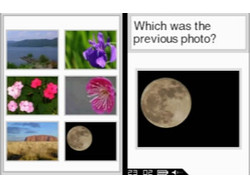
Photo Memory
Photo Memory is one of the original games in this collection, and makes use of the DSi's photo memory - or a number of stock images if you haven't yet taken any photos. Flashing up a picture on the left, while asking you to choose the last picture you saw from a number of images on the right, this starts getting evil as soon as it starts asking which inversion of picture you saw. Pretty sneaky, Kawashima.
Meet and Greet
The last game you unlock, Meet and Greet gives you the face of someone, along with their name and occupation, before asking you a series of questions about the people you've seen, while adding new characters along the way. Another memory test, this one's pretty tricky.
Of course, it's not all about the training of the brain, and to this end Brain Training: Arts Edition also includes a number of arts related exercises called "Themes". Asking you to either pull a specific facial expression as the DSi camera takes your photo, or draw a picture of a famous person, place, or animal, these themes offer a great way to wind down when your brain feels like it can't take any more. Just be sure to pass your DS around to the rest of your family, and get them to do the theme exercises too - it'll be hilarious comparing the results:

Note the striped design, the serious expression, and the intricate detail. These are the skills that earnt us a D in GCSE Art. We knew it would come in useful one day.

Well, at least we got the laurels right. Looks like we've been watching a few too many Carry Ons though...
Unfortunately, however, Brain Training: Arts Edition isn't without its faults - the most glaring being the way the touch screen still seems rather temperamental about recognising certain letters. Fs and Ts always seem to get confused, as do numerous other letters, although there does seem to be a Brain Training approved way of writing things - and once you've worked that out, you're away. One of the games will occasionally require you to draw a percentage sign. Do it the way that everyone does (circle, line, bottom circle), and Brain Training doesn't have the foggiest what you're on about - we sat for close to 30 seconds redrawing this percentage symbol, and it would not accept it - until we drew the line first, then the two circles. And now it succeeds every time. It goes without saying, our Brain Age wasn't all that impressive on that particular run through. It may as well have come from the Victorian times...
At the end of the day, A Little Bit of... Brain Training: Arts Edition is one of the most complete games on the DSi Ware store. Almost rivalling the full Brain Training games in terms of content, for your £5, you get a lot of stuff - and it's all great. While it may be mostly old news if you've got both of the Brain Training games, there's still a fair amount that's new here - and if you haven't got the Brain Training games, this is the perfect place to get started.
Format Reviewed: Nintendo DS




















