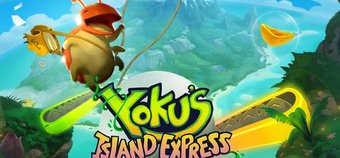Although it may not have been the most unexpected game Nintendo lifted the lid on at the recent giant games show, E3, Mario Maker was certainly one of the most unusual. While not quite as bizarre (yet awesome) as we found Project Giant Robot to be, Mario Maker is still a markedly different idea - less game, and more creation studio, it's essentially a rather fancy level editor that'll let you make your own Mario stages.
At a recent event in London, we got to go hands-on with the creation kit for ourselves, and try our hand at making a level that at least functioned, if not shining as much as Nintendo's finest. And, we're pleased to report, it's at least pretty easy to get going. When you're editing your stage, everything you do is controlled on the GamePad's screen, with little reason to really look at the TV. Along the top of the screen, you have a selection of tiles and items that you can put into your level, and those are essentially the building blocks of your stage.

Stretching and resizing elements is a doddle
From left to right, we have a smashable block, a coin block, a mushroom block, a non-smashable block, and a tile that's probably best used for ground. Next to that, we have a pipe, spring, platform lift, and coin, before the game moves into the enemy section. For the sake of the demo, we have a goomba, koopa, hammer bro, piranha plant, and perhaps most interestingly of all, a wing, which can be strapped to the back of a koopa or goomba to create a flying foe. Sadly, we didn't think to try it on any of the blocks...
Perhaps most impressively, though, you don't have to keep adding block after block until you've made your level looks right. Everything you place can be stretched, squished, elongated and otherwise deformed to within an inch of its life, letting you place an entire platform in one fell swoop, rather than having to place half a dozen separate tiles.
As you'd likely expect, there are the usual Nintendo touches too. As you're poking at the screen to put platforms and enemies down, each tile you place plays a note from the Mario tune, which is cool enough, but for some reason, the undo button is a dog, which barks every time he destroys your previously placed tile. As you do.
But perhaps the coolest part is just how accessible this is. Placing tiles, stretching them, and moving things around using the GamePad is totally natural - it's the sort of precise, accurate input other level creation games, like Little Big Planet, really need. You know exactly where you're poking, and can resize objects with every bit as much accuracy as if you were using a mouse. And while placing a load of enemies and coins is simple enough, Mario Maker does all it can to help make tweaking your level, and refining it as easy as possible.
At any time, you can press the clapperboard in the bottom left to jump into a playable version of your level. No building time, no compiling - just edit, touch and go. Once you're playing, you're free to explore as much of the level as you've built as you can - but should something not quite work as you'd imagined it, hitting the clapperboard again takes you straight back into edit mode - only this time, there's something different. Along with letting you move all your bits and pieces around, the game now shows you a ghost outline of where your Mario went - so if a platform was just out of your reach, you know exactly where to move it to, to make it hard to reach, but just within Mario's range.

Perfect
Along with the ability to set a checkpoint, you can also choose which version of Mario you want to play through. If old school Mario isn't your thing, a quick poke at the icon in the top left transforms your level from old style to New Super Mario Bros U, turning everything from 2D pixels into 3D loveliness - and even changing the backing music in the process. It's an impressive feature, but we can only hope they add other styles in too. A Super Mario World, or Super Mario Bros 2 theme would be interesting, seeing as most of the earlier Mario games had their own, game specific features/gameplay - like the weird vegetable uprooting/chucking of Super Mario Bros 2. While nothing's yet been announced officially, the press release does seem to suggest that something may be coming, having gone to lengths to specifically mention that you can switch between Mario Bros and New Super Mario Bros U theming "in the E3 version", which we're taking as meaning there's every chance you'll be able to make your level look like many more of Mario's past outings. A bonus Game Boy style Super Mario Land theme would be pretty cool, too!
However, much like Project Giant Robot, despite being a lot of fun, there's a lot that we don't yet know about Mario Maker - and much of what we don't know will determine how successful it is. While you can make your own stages, it isn't yet clear whether you'll be able to tie them all together to make your own game. Being able to produce cutscenes, or at least add text into speech bubbles in your own take on the "Your princess is another castle" scenes from the old games would also be nice, while the New Super Mario Bros U stages, at the very least, really need to support four player co-op. Being able to make an unlimited stream of penguin suit levels would be enough for us to part with our money alone.
However, and perhaps most significantly, while making levels on your own is all well and good, there's only so much you can do to entertain yourself. Far better is the ability to share your creations with the world, and download the levels they've made via a central, curated hub - and as of yet, there's no word on whether that will actually be possible. While some are expecting Nintendo to only allow you to share levels with friends you know, it'd be surprising to see them restrict their game quite that much.
With an intuitive level creator that lets you go from an empty stage to having a fully functioning, playable Mario stage in a few minutes, a game like Mario Maker is a game that'll thrive on sharing. If Nintendo can get the social side of this right, and make it easy to download levels from the most creative minds in the world, this could end up being a gateway to an unlimited supply of Mario levels, with the added ability to make your own - and that's something we'd happily throw our money at. Not bad for a game that isn't even really a game!