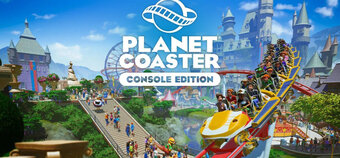Most system launches have a few hiccups - with problems like the Xbox 360's infamous 'red ring of death' and Sony's slightly less infamous yellow light of doom all causing issues for early adopters. And while Nintendo's hardware is usually bomb proof (we've lost count of the number of times our DS has gone down the stairs and emerged unscathed), the Wii U has had something more of a rocky start, with some people's systems packing up altogether if unplugged during the day one system update. And while no-one here at Everybody Plays has had any problems with their Wii Us (touch wood), there have been a number of users experiencing freezing issues since launch, with consoles randomly locking up during various games, leaving you having to turn them on and off again.
Not ones to let sleeping problems lie, Nintendo have today issued an update which should rectify most of the problems. Weighing in at 650mb, it's a fairly substantial update to say the least - but beyond fixing the console's freezing issues, we actually know very little about what the update adds; there are certainly no new features on the menu screens, anyway. Some people have claimed it makes loading applications faster (although any difference is negligible), some claim it fixes connection issues with certain routers (we know all about the farce that is getting the Wii U to connect to the Virgin Media Super Hub, anyway) - in truth, no-one seems to know for definite, and Nintendo simply say it contains "system stability improvements and other adjustments to enhance the user's experience".

Launch title Nintendo Land's freezing issues are thought to be caused by the MiiVerse service that was switched on by the day one update.
Assuming you're connected to the internet, the aforementioned update will be automatically added to your downloads without anything by way of a notification or message, happily downloading away in the background while you're playing some Nintendo Land, New Super Mario Bros. U or a launch game of your choosing - although we'd certainly appreciate it if there was a pop-up to let us know a new update was available. You can check on the update's progress at any time by pressing the Home Button and clicking the 'Download Management' icon on the right, where you should see the download happily ticking away. If for any reason you can't see it, or you want to set it to manually download instead, you simply need to head over to System Settings and click the penultimate icon - the pink picture of a Wii U and an arrow - and click 'Update' when asked if you want to connect to the internet to update. Whichever route you do take, you should still be prompted to install the update once it's finished downloading - and compared to the time the download takes, it should be over in a flash.
So there you go - a thoroughly uninteresting, yet exceedingly large system update out of the way. In other Nintendo Update related news, there's also a new system update available for the 3DS, but with a file size so small it downloads in a flash, and even less information on what that fixes, your guess is as good as ours. We can't help wondering though, especially when you consider the length of time the Wii U update took to download, whether it actually houses something far more exciting - perhaps something that has yet to be unlocked in a future update.