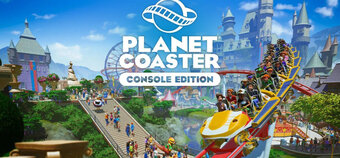It's happened again - mainstream tabloid the Daily Mail has reported that yet another child has managed to spend ridiculous amounts of money buying things off his Xbox 360. And, much like the case we reported on last year, the parent was seemingly blissfully unaware until six months after the event, before blaming Microsoft for not making it obvious enough that they're spending real-life money.
This time round, twelve year old Nik Ghera and his father Sam from Wolverhampton have fallen victim to Microsoft's scandalous online policies, letting Nik rack up a whopping £1150 bill on his dad's credit card - something which was only really possible because his dad's card was already stored on the console, in order to pay the £5.99 per month subscription to the Xbox Live Gold service, which Sam had taken out so his son could play online with his school friends. It's a fact that isn't made anywhere near as obvious as it should be on the dashboard, but once Microsoft have your card details, they're stored, and can be used to buy anything else you please on your console. Even deleting them is something of a challenge, as if you've added your details to take out an Xbox Live Gold subscription, you'll have to add a second payment method before you can remove your card - or terminate your Gold subscription - but at least you can now do it through the Xbox 360 console, rather than having to phone up their customer support in India, and spend forever on hold before taking a decade to get through to them what you actually want them to do.
Unbeknownst to his dad, Nik was using Microsoft Points, the Xbox 360's online currency, to buy downloadable extras for Call of Duty and Fifa. Now, this is where things seem a bit fishy - the youngster claims that he thought that "he had earned the points for scoring goals and killing villains", which (sorry Dad) actually isn't true. In order to add Microsoft Points to your account, you have to actively go into a certain menu, click on "Add Microsoft Points", and then go through two screens which tell you exactly how much you're spending (in pounds), and the last four digits of the credit card you'll be charged to. Nothing's worded as "Add" on these screens either - everything's labelled as "Purchase" or "Buy" for minimal ambiguity. It's not just a simple matter of clicking on an in-game item and having it charged straight to his dad's card without any warnings or prompts, like his father seems to suggest. Sadly, his father didn't actually notice the items going through on his bank statements for some six months - by which time, his son had built up a £1,150 bill.

Fifa encourage users to spend money on virtual packs of cards to create their ultimate football team
Sam Ghera has since lodged a complaint with Microsoft, demanding they make it's charging policy clearer for parents - and he definitely has a point. The process of setting up the Xbox Live Gold account is deliberately vague about what your card details are being saved for, with no obvious "Your details will be saved for future purchases" confirmation box, or such like. It's also not possible to use your card for a one-off payment for a year of Xbox Live Gold, as you have to leave your card on your console for the duration of your subscription. Add in that many, many games now advertise extra downloadable items to you constantly, sometimes even disguising them as another chapter in a story or menu option, and, providing you have the Microsoft Points available, an unknowing child could end up purchasing it accidentally, providing that they're not on a child's account.
As was the case the last time this sort of story came out, a Microsoft spokesman was quick to point them in the direction of the Xbox 360's parental controls - settings which you can alter to determine what people can and can't do on the console without permission, whether it's playing 18 rated games, joining online games or making marketplace purchases. Sadly, these items remain fairly hidden on the Xbox dashboard, meaning we'd imagine many people don't even realise they exist.
They say accounts registered to children would automatically have the online functions restricted - but even setting up a child's account isn't as straightforward as it should be. There seems to be no simple way of setting one up, as it generally goes by the date of birth you've chosen for the email address the account is linked to - so if you've set up an account for them using your email address, or they've tampered with the birthday in their own email account to get round something else, they'll be an adult account by default. What the Xbox needs is the ability to create either a adult or child/restricted account from the off, rather than the pot-luck that seems to be the case at the moment.
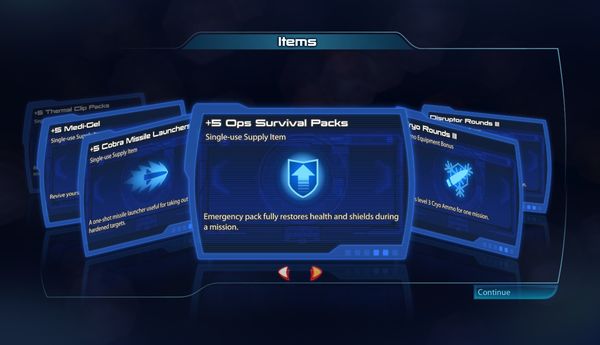
Mass Effect 3 lets people by single use items that give you bonuses that last for a single mission - whether it's healing you, boosting the damage you do to opponents or making your shields recharge faster
While it's not a very nice thing to have happen, it doesn't seem like Microsoft are entirely to blame - the options are there for limiting purchases, and, as you may have guessed, we're not entirely convinced his son didn't realise it was costing real money - it is all very plainly spelt out. But Microsoft don't help themselves by hiding away parental controls and being deliberately vague about what stored credit card details can be used for - basically, it's six of one and half a dozen of the other. In the end, it's worth at least being aware of what's going on, and thinking twice before you put in your credit card details. We'd recommend, particularly when dealing with children's accounts on the Xbox 360, to sticking with the one-use codes you can buy from supermarkets and game shops for both Microsoft Points and Xbox Live Subscriptions - yes they're more hassle, but ultimately much safer, and there's no chance of ending up with a surprise credit card bill at the end.