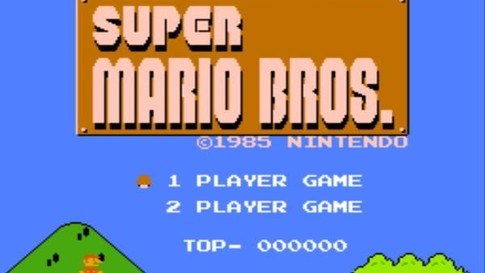Today marks the beginning of the 3DS Ambassador scheme, in which Nintendo reward people who picked up the console early - before the price drop on 12th August - with some free games. Delivered in two batches - first, ten NES games, which are available from today, and then ten Game Boy Advance games, available sometime before the end of the year, the first ten titles in the series touch down today - and this is how you can get your paws on them.

Ice Climber is just one of the ten games you can download for free.
Downloading Your Games
If you haven't already downloaded the eShop, you'll first need to connect your 3DS to the internet, using our handy guide, and then download the eShop. Presuming you've kept your 3DS up to date, you'll need to head into the Nintendo eShop - the first icon on your home menu (unless you've moved it), that shows a picture of an orange shopping bag. Once the shop's loaded, you'll need to scroll all the way to the left to the button marked 'Settings/Other', which will open another menu. Looking under the 'History' heading, you should see 'Titles You've Downloaded' as the third option down - clicking this and scrolling to the bottom will show you a list of the titles you've already downloaded, as well as a few new faces...
You should see the following titles have been added to your downloaded list - feel free to click on the game's name below to find out more about it:
- Super Mario Bros.
- Metroid
- The Legend of Zelda
- Wrecking Crew
- NES Open Tournament Golf
- Donkey Kong Jr.
- Balloon Fight
- Ice Climber
- Zelda II: The Adventure of Link
- Mario & Yoshi
- Nintendo 3DS Ambassador Certificate
Each title should have a 'Redownload' button on the bottom right-hand side - clicking this will bring up a screen showing you how much space your game will take up (about 35 blocks), and give you an option to download the selected game "again" (even though you won't have downloaded it the first time) for free. Clicking 'Download' will set it downloading, and giving you the happy shopping bag animation as the box fills up until your game is all downloaded.
Unfortunately, there's no easy, single button to download all of the games - you'll have to repeat the same process another ten times, clicking 'Continue' once your download has completed, and scrolling all the way to the left again, over to 'Settings/Other' and going from there. Make sure you download the Nintendo 3DS Ambassador Certificate too, as this little program will let you know via SpotPass updates when you can expect your Game Boy Advance games in the future.