Though Far Cry 5 may have an expansive, and impressive single player mode (as we found out in our Far Cry 5 review), there's more to Far Cry than just a single player story. In fact, the game has an entire multiplayer mode you can get stuck into too, named "Arcade Mode". With a wide raft of features, including a map editor, and many a different multiplayer mode to try out, there's certainly plenty to discuss - so let's get to it.

Needless to say, Arcade Mode offers a bit of a different change of pace
What is Far Cry 5's Arcade Mode?
Arcade Mode is where the non-story driven multiplayer happens in Far Cry 5. If you want to play competitive games against your friends, or team up to take on a co-op challenge, you'll want to head to the Arcade Mode.
How do I unlock Arcade Mode?
Unlocking Far Cry 5's arcade mode is actually pretty easy. As the game launches you straight into single player, all you've got to do is clear the first island - something which only takes three or four short, tutorial style quests, and which should be easily achievable within half an hour. After that, Arcade Mode will be accessible from the main menu, or via the arcade machines you find in the game's world.
What multiplayer modes are in Arcade Mode?
Arcade Mode is split up into two sections - "Solo and Co-op" and "Multiplayer". Solo and co-op lets you take on a variety of challenges on a range of equally weird maps, either on your own, or with a friend. Multiplayer lets you and up to 12 players juke it out in deathmatch or team deathmatch modes.
What's the max party size in Far Cry 5's Arcade Mode?
In "Solo and co-op" up to two players can play together. In multiplayer, you can form a team of up to six - meaning in a team deathmatch, you'll have the entire side to yourself.
Does Far Cry 5's Arcade Mode have private lobbies?
Yes it does - although the option is hidden away so much it's very easy to miss. In order to start a private game, all you need to do is go to the main Arcade Mode lobby, and then press Square on PS4, or X on Xbox One to bring up the private game menu.
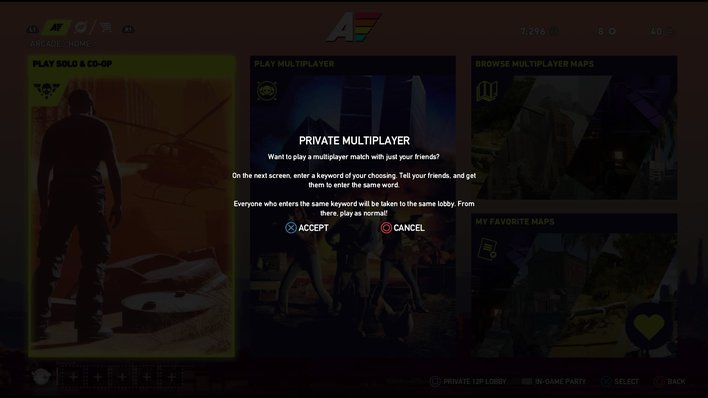
Here, you'll be asked to enter a passphrase. Once you've chosen your word, all you need to do then is get your friends to do the same. If they all enter the same phrase, they'll join your lobby. Et voila - you're playing together! Just bear in mind, you'll need a minimum of six players in order to actually have a game in a private lobby.
Does Far Cry 5's Arcade Mode have bots?
Unfortunately not. Like far too many online modes, Arcade Mode doesn't support bots, so you won't be able to have you and a party of friends face off against a team of AI opponents. - at least, not in the "multiplayer" part. While you won't be able to use computer controlled AI bots to build up the numbers in deathmatch or team deathmatch games (i.e. the actual competitive multiplayer modes), Arcade Mode's Solo and Co-op modes do see facing off against AI opponents - which does beg the question why they aren't included in multiplayer too.
How many maps are there in Far Cry 5's Arcade Mode?
The honest answer here is both "none" and "infinite"! The main gimmick behind in Arcade Mode is that everything you're playing on is a user generated map - even if some of those maps probably are made by the Ubisoft dev team. As Far Cry 5's Arcade Mode comes with a powerful map editor that lets players create their own maps, those are what you'll be playing across in Arcade Mode. In normal Arcade Mode games, you'll be playing across a selection of maps that have been pre-vetted by the community as being OK. If you choose to play in Arcade Hero mode, you'll be playing on a totally random selection of maps that haven't been rated before, in order to essentially be their quality control.
I've found a map I really like! How do I get to play it again?
Surprise! You can't. For some reason, despite letting you add maps to a list of favourites, you don't actually seem to be able to choose to play a specific map. When you head back to the lobby after a multiplayer game, three players will be chosen at random to choose their map of choice to present to the group, with the selection then coming down to a group vote. However, despite being able to add certain maps to a favourites menu, you'll have to choose what map to play on next from a seemingly randomly generated list. With no way of accessing your favourites, no way of searching, and with the game not offering up your favourites preferentially, you're essentially left with a bit of a shot in the dark - something which could, and should be a lot better.

We have several maps in our favourites. Unfortunately, none of these.
How does progression work in Far Cry Arcade?
Completing games in Arcade Mode will earn you experience points, which in turn will let you level up. Levelling up itself doesn't actually appear to bring with it any immediate benefits in terms of unlocks, but it does earn you money (and potentially upgrade points), all of which carry back over into the single player game.
















