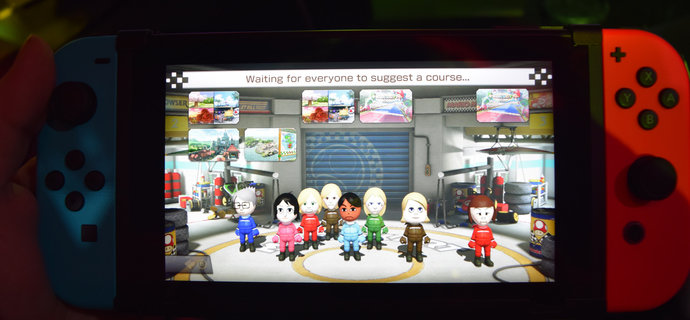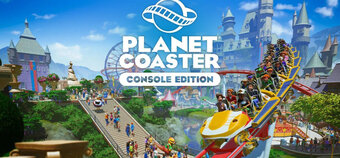Way back in its original reveal video, Nintendo made it clear that their brand new system, the Nintendo Switch, was designed to be the most versatile games console ever made, with a wide variety of control schemes to let you enjoy your games, wherever you may be. As a "hybrid" system that can be used either as a handheld, or a home console, the Switch is a huge step away from the norm - and as is always the way with Nintendo, that means there's a whole heap of clever, flexible new control schemes to try out.
At a recent event in London, we got to go hands-on with the Switch in all of its many different modes and control schemes - and as an added bonus, we took two of our writers along to get the best possible impression of how the Switch's weird and wonderful control schemes are going to work with the rest of the population: site editor Ian, with massive man hands, and co-editor Sarah, with much more nimble, girly piano fingers. And while we will miss the trusty Wii Remote, the Joy-Con doesn't look like it's going to be that bad a substitute.
The basics

The Nintendo Switch itself is actually a sleek and slender tablet with the power of a fully fledged games console. Coming with two Joy-Con controllers clipped to either end, the system can be used as a proper handheld console out of the box, with the two Joy-Cons functioning as one controller, letting you play games with complex dual analogue controls. If you're playing at home (or taking advantage of the built in kickstand), you can unclip the Joy-Cons from the console itself, and take advantage of a number of different control methods and Joy-Con attachments. Brilliantly, this also means you can play local multiplayer games without having to buy any extra controllers, as you effectively get two controllers bundled with the machine.
Joy-Con Controllers

The Joy Con in all its behind-a-perspex-case glory
One of the biggest, and most unfortunate issues Nintendo seems to have with the Switch is that almost every controller they've designed simply looks unwieldy, even if it's actually really comfortable to hold. As such a very minute pad, the Joy-Con controller looks like it'll make your hand cramp up if you even so much as brush against it - but when you get to pick it up and play with it yourself, you'll be surprised at just how natural it feels.
As the successor to the Wii Remote, the Joy-Con is an all singing, all dancing controller that can itself be used in a multitude of ways. With a built-in gyro sensor, and "next gen" rumble, you can use it as a motion controller for Wii Sports style fun - or, holding it horizontally, you can use it as a more traditional controller for all sorts of games. With each Joy-Con packing an analogue stick and four face buttons on top, a button and trigger on the one end, and two shoulder buttons on the back (made all the easier to press thank to the bundled wrist strap, which makes the buttons a lot bulkier), it's an all singing, all dancing transforming controller machine - and, as mentioned, it's a lot more comfortable to hold than you might imagine.
While it may be a lot smaller than a Wii Remote, the Joy-Con itself is a solid, sturdy chunk of plastic - and as such, you never worry it's about to slip out of your hands. In motion control mode, whether we were playing mini-game collection 1-2-Switch, jostling the Joy-Con around in Just Dance 2017 (that doesn't work as well as Wii Remote wanging, does it), or throwing upper cuts and hooks in crazy beat 'em up Arms, you never felt like you were going to drop the controller - and the buttons you needed were never out of reach. While we had worried our fingers might collide with each other when playing horizontally, there's no such issues here either - holding it sideways, whether we're frantically chucking explosives on Bomberman, or playing our game-of-the-show Snipperclips, we had no problems at all - you could move the analogue stick in any direction, and use all of the buttons with no finger clashing issues at all - and that's with thumbs like ours, which are practically the size of the Joy-Con on their own.
Part of the problem with judging these things is that it's so hard to get a sense of scale from the pictures alone - that's why we've put together a handy Joy-Con size comparison guide, so you can get a feel for it yourself at home.
Joy-Con Dock

Joy-Con Dock, or Joy-Con Derpy Dog? You decide.
For a more traditional gaming experience, the Joy-Con controllers can be slotted into a handy shell known as the Joy-Con Dock. Turning your two Joy-Con sticks into a much more traditionally styled pad, this was another control scheme we were somewhat worried about - but as with the Joy-Cons themselves, our concerns were misplaced.

In terms of size, it's perhaps best to compare this to the GameCube controller, as it feels like Nintendo have spent a similarly large amount of time trying to make sure it's all "just right". Holding it in your hands, everything feels just about perfect, with a great blend of weight, bulk and size making this a controller that isn't going to slip out of your hands, yet that's comfortable to use. The prongs on the back (which the internet have, quite rightly, decided makes the controller look a bit like a derpy dog), make the overall shape of the controller remarkably comfortable - although it is a bit disappointing that the triggers on the Joy-Cons are digital, not analogue.

Unforunately, while you will get a Joy-Con Grip in the box with your system, it does come with one big catch - you won't be able to charge your controllers using it. As each Joy-Con has its own rechargeable battery inside, being able to add an extra bit of power is kind of important - but the only way to charge your Joy-Cons out the box will be to remove them from the Grip, and slot them back into the Switch console itself. If you want to charge them both while you play, you'll need to buy an optional "Joy-Con Charging Grip", which will set you back £27.99.
Joy-Con Wheel

Continuing its role as the spiritual successor to the Wii Remote, the Joy-Con will also be getting its very own clip on wheel. While this doesn't actually change the functionality of the Joy-Con in any way (much like the famous Wii Remote version didn't either), it does drifting on Mario Kart 8 Deluxe, the Switch's take on Mario Kart, a lot more fun. And luckily, even though there is an obvious gap on the right hand side, the Joy-Con clips in tightly without any play, so it won't slip out of place just when you need it the most.

On the back, where you rest your fingers, are two shoulder buttons, which basically work as extensions of the Joy-Con's built in shoulder buttons. Used in Mario Kart 8 to either drift, or fire your weapons, they're certainly handy things to have around, and once again, seem to be in just the right place, providing enough resistance that you won't accidentally knock it, whilst making sure they're easy to click when you need them.
Even though it's probably somewhere between half and three quarters of the size of the Wii Remote version, this doesn't feel too small, either, with the chunkiness of the wheel portion giving you plenty of grip, and the whole thing feeling typically robust. While it is more of a fun add-on than anything required, you'll be able to buy a pair of wheels for £13.99 alongside Mario Kart 8.
Joy-Con Pro Controller

A complete departure from the Joy-Cons, the Switch Pro Controller is comparatively massive, with chunky prongs, a proper +Control Pad, and yet not all that much weight to it. On the day, this was the controller we were offered for playing ink based multiplayer shooter Splatoon 2, as it also has a gyroscope built in, so you can tilt it to aim whilst splatting your opponents.
With much larger buttons, and a rather chunky body, the Pro Controller is wider than you might expect, but it's certainly functional. Still, it is kind of hard to see the point of this over the bundled Joy-Pad Grip - unless you just have really, really big hands.
Handheld Mode

And finally, there's handheld mode - although weirdly, this actually seems to be the most awkward of the many Switch control schemes. And that's a little bit worrying. For a company who've previously dominated the handheld space - and who clearly want the Switch to be taken out and about - playing in handheld mode just feels a little bit awkward. While the console itself doesn't seem to heavy, and the Joy-Cons work just as well connected to the console as they do separate, it's the Switch itself that causes the problem, as the whole package just ends up feeling too... big?
With a 6.2" screen strapped between the controllers, your hands end up feeling like they're miles apart, and when things start to get complicated - like during a particularly tricky race on Mario Kart - you'll find yourself putting pressure on either end of the console, as you naturally try to bring your hands together. Luckily, the Switch feels like a premium product, and has no give to it whatsoever - there's no flexing or bending as you play, and the Joy-Cons are solidly attached too - but the console itself just feels too wide to be used as a handheld. Maybe it's something we'll get used to as time goes by (after all, it's certainly a lot bigger than a Vita or a 3DS XL, so it will be a shock to the system), but it kind of feels like handheld mode has been something of an afterthought for Nintendo, with the console designed to be played with the kickstand and the Joy-Cons detached, rather than in the palm of your hand.
---
Of course, while we did get four hours of solid play time in with the Switch, it's worth taking these first impressions as just that - very early impressions of a system we want to spend way more time with. When it comes to controllers especially, it's always so hard to judge how well things are going to work out of the event, in your home - and not just because you don't get that long to play with it. Sitting on a stool at an event is a very different experience to slumping on the sofa in your living room - and with almost every single controller at the event securely fastened by a metal bracket, it can be hard to tell what the true weight and size of the various controllers are. Still, for the most part, the early impressions of the Switch control schemes are very positive, and despite early appearances, Nintendo seems to have got the ergonomics just about right.